您好!您可按以下命令转换:
1、从JKS转换到PKCS12keytool
-importkeystore -srckeystore D:\keystore.jks -destkeystore D:\keystore.p12 -srcstoretype JKS -deststoretype PKCS12 -srcstorepass 123456 -deststorepass 123456 -srcalias testweb -destalias testweb -srckeypass 123456 -destkeypass 123456 –noprompt
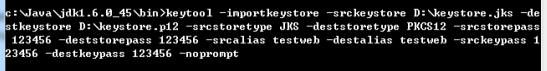
2、从PKCS12转换成PEM格式 openssl pkcs12
-in D:\keystore.p12 -out D:\testweb.gdca.com.cn.cn.pem -passin pass:123456 -passout pass:123456
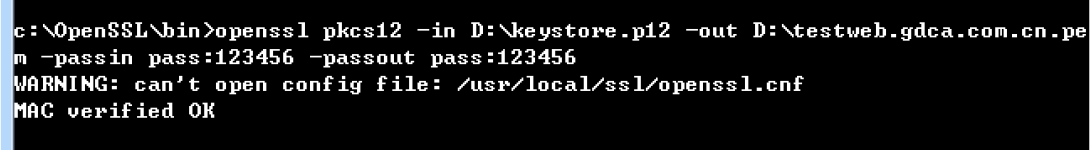
3、用记事本打开PEM格式文件,将“—–BEGIN ENCRYPTED PRIVATE KEY—–”至“—–END ENCRYPTED PRIVATE KEY—–”的内容拷贝出来,保存为testweb.gdca.com.cn.cn.key,至此私钥提取成功。
4、服务器证书和证书链也可以在testweb.gdca.com.cn.cn.pem提取出来,然后保存成crt文件。


 领取优惠
领取优惠
 提交成功!
提交成功!